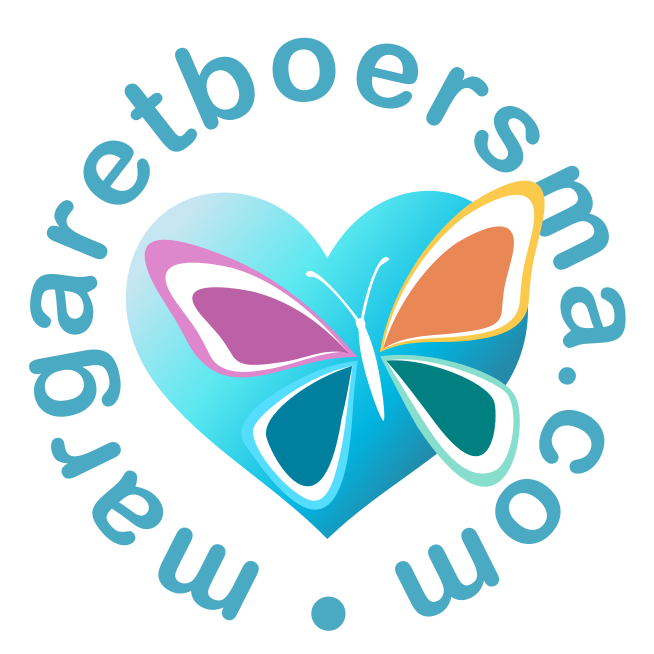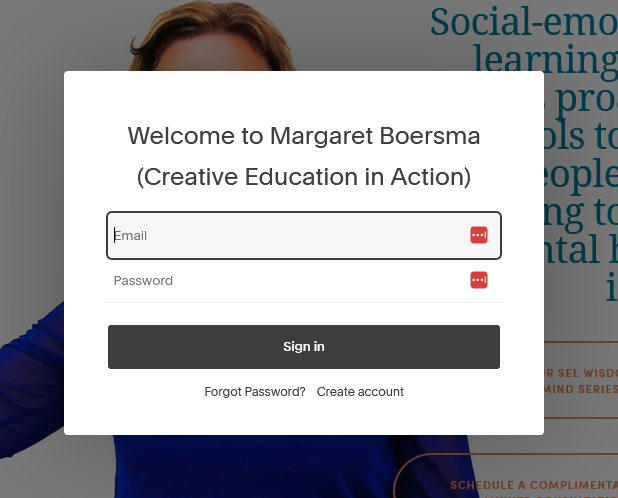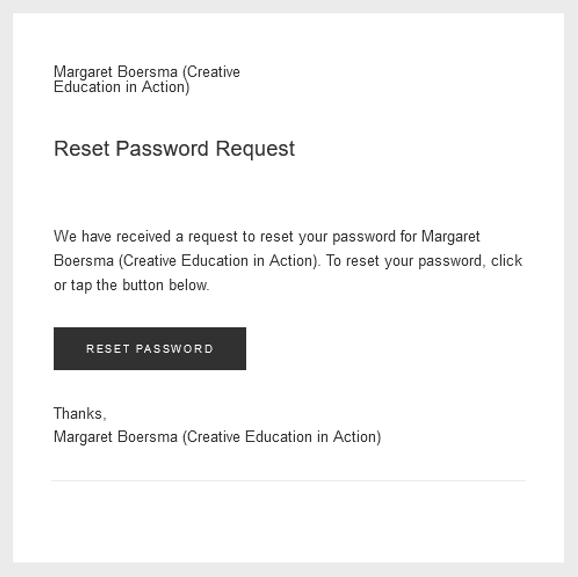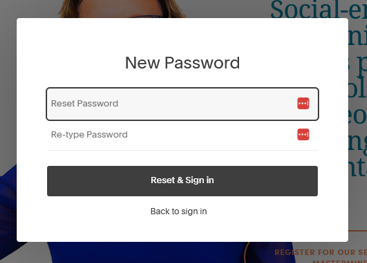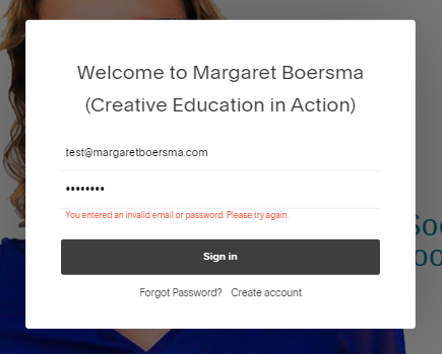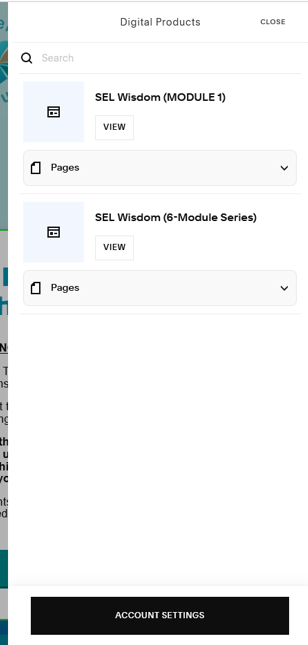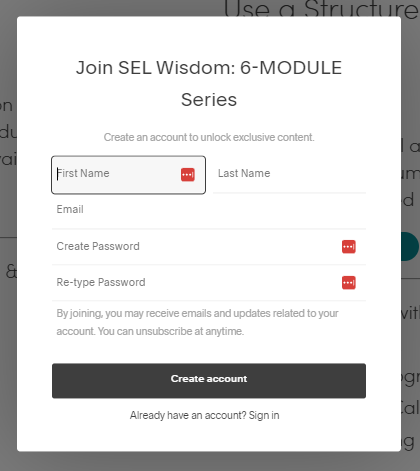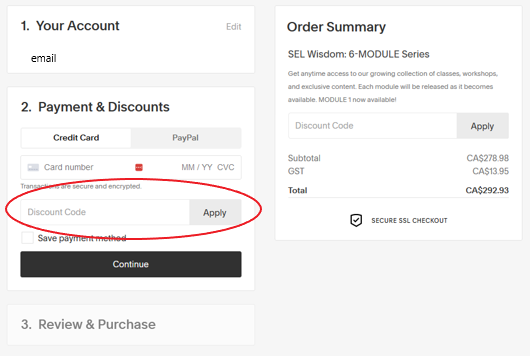SEL Wisdom At-A-Glance
SEL Wisdom: Members-Only Sign In
The Members-Only Login is now located at the top-right-hand corner of every page on the website, as well as in the drop-down menu bar.
Use the Members-Only Login button below or at the top of any page to login to your account. A pop-up window will appear.
Click Sign In at the bottom of the pop-up; then enter your email and password. NOTE: You must use the same email as you used when you first created your member account.
How to Create an Account & Sign In
Use the Members-Only Login button below or at the top of any page to login to your account. A pop-up window will appear.
1) Create an account by entering your name, email and choose a password.
Next, enter your Discount Code (if applicable) to apply your pre-paid membership on the payment page — or Enter in your payment info to finalize online purchase.
Be sure to write down your password somewhere safe. Don’t worry if you forget; you may reset your password using the instructions below.
2) Already have an account? Click Sign In at the bottom of the pop-up and enter your email and password.
Forgot Password?
Use the Members-Only Login button below or at the top of any page to reset your password. A pop-up window will appear.
Click "Forgot password?" at the bottom of the pop-up to reset password.
You will receive an email for your Reset Password Request.
Open the email, and click Reset Password
A pop-up window will appear to enter in a new password. Re-type your password, then click Reset & Sign-in using your new password.
NOTE: You must use the same email as you used when you first created your member account. Also have your password handy in order to copy and paste in. You may not be able to view as you are typing.
My username & password are still not working.
NOTE: You must use the same email as you used when you first created your member account, and purchase. In some cases, folks have used a business email to create their account, but are trying to login with a personal email.
If you’ve already tried to reset your password, and it still is not working, our tech support can help you to update, cancel, or reset your member profile settings for your account. An email confirmation will follow.
Schedule your complimentary tech support session below
I am unable to access the program through my smartphone, mobile device or tablet
Use the Members-Only Login button below or from the menu to login to your account. A pop-up window will appear on your desktop, smartphone, tablet or mobile device. Enter your email and password to login. Please have your password handy in order to copy and paste. If you have other issues, it may be due to reasons listed above, or you may have an older device that is not compatible.
How do I know if I have signed in successfully?
Use the Members-Only Login button below or at the top of any page to access your account. A pop-up window will appear.
Once signed in you should see a side panel appear on the right-hand side of the screen. It should allow you to view your purchased digital products, as well as your account settings.
Click VIEW to access the purchased program(s).
If you close the side panel, browser tab accidentally, or switch to a new computer, simply sign-in again using the Members-Only Login.
If you do not see any digital products in the side panel, that may indicate one of three things:
Your paid subscription is not yet linked to your account. (View instructions below in order to apply your pre-paid discount code and link to your account.)
You have not yet purchased the program. (View instructions below to become a member & purchase the program.)
You may be using a different email. (You must use the same email as you used when you first created your member account and during purchase.)
How do I become a member and/or purchase the program?
The Members-Only Area of the website is reserved for individuals who have purchased the SEL Wisdom Online Program.
To purchase and create an account, click the button GET INSTANT ACCESS below. A pop-up window will appear.
Fill in your name, email and create password, and then click Create account.
Get anytime access to our growing collection of classes, workshops, and exclusive content. Each module will be released as it becomes available. MODULES 1-6 now available!
I have already paid. How do I link my pre-paid subscription to my account?
Use the Members-Only Login button below or at the top of any page to login to your account.
A pop-up window will appear to create your account. See instructions above: How to Create an Account & Sign In.
NOTE: If you already have an account, scroll to the bottom of the pop-up and click Sign In to enter your email and password.
Next, enter your Discount Code (if applicable) to apply your pre-paid membership on the payment page - or enter in your payment info to finalize online purchase.
If using a discount code, make sure that your total is $0.00 zero, before you click Continue.
You should now see that your order is confirmed, and you may click View Product to access the SEL Wisdom Program anytime using your new login credentials.
NOTE: You will not need the discount code after the initial account set-up. The pre-paid discount code is only required to ensure that you are not paying for the program twice. You will not be required to enter in any credit card information, if you’ve already pre-paid.
To access, you simply need to login to access the program using the Members-Only Login.
You may expect to receive a receipt and confirmation of your payment from your payment provider by email.
SEL Wisdom Weekly Group Coaching Calls (Members-Only)
Wednesdays @ 8:00pm ET (ZOOM)
A permalink will be provided to members of the program. The link is also posted on the module page inside the program. If you cannot access the program, please review the steps above to login using the Members-Only Login.
Book a FREE SEL Strategy Session with Margaret
Click the button below to book your FREE 60-min. SEL Strategy Session with Margaret (via ZOOM).
Questions or need assistance?
If you require additional assistance creating your new accounts, registering for the ZOOM calls, and/or accessing the SEL Wisdom Program, please connect with our tech support provider: Helena Guzman / Design Your Plate. She'll be able to walk you through the registration process and gain access to the programs and online events. Available times in Eastern Time Zone.
Schedule your complimentary tech support session below